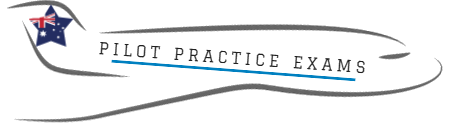How to report when exams you have purchased won’t let you in.
Before using this method, please check a couple of things to ensure you are accessing the correct exams for the membership you have:
- Go to My Practice Exams and make sure that your membership is there and has not expired. It should look like the image below.

- Use the “View Practice Exams” button to go to the correct page for your membership’s exams.
- Click on the desired exam’s button on this page and see if it works. If you are denied access, you will see a page like the one below.

Once you have gone through the steps above, if you are seeing the page with the title “You Don’t Have Access To This Content” but you believe you should, use the “Report Error” button.
This button will automatically submit a form that tells us:
– The exam you are trying to access.
– Who you are.
– The memberships you currently have.
Once we have this information, we can check to see whether your memberships should allow you access to this exam or not, and fix any issues.
Important note: Please do not wait for an email about this as we will not contact you unless we believe it is absolutely necessary. These forms will be checked weekly and any changes needed will be made immediately.
If you require urgent assistance (like if your exam is in 2 days and you can’t get access to an exam you need to study), please use the contact form.